# Week 3
This week was a big one for us. Things came into view and we all grew technically as the beginnings of a game emerged.
# Game Design Doc
Now that the first iteration of the game design doc was due, we worked together to solidify the game mechanics which were previously very up in the air. We decided to opt for mouse control of Moth instead of keyboard. We found through early prototyping that this was a lot more satisfying and the makes the player feel more in control. We also defined various secondary mechanics such as the introduction of light orbs which the player needs to jump between in order to maintain stamina.
# Learning
I then watched countless Unity tutorials on a broad range of topics. Having not seriously used Unity since high school, I was unfamiliar to most of the basics. I focussed on tutorials that taught flight controls but also read a whole lot about colliders, lighting and post processing effects.
# Coming Together
We all then did a great job of utilizing our individual strength. Tim did a great job of whipping up an impressive moth model, Justin created a flying demo complete with mouse controls and Sandy created some beautiful diagrams and word-smithed our Game Design Doc.
# Prototyping
Finally, I began bringing everything together in Unity. Using what I learned from the many online tutorials, and through the mouse-based flying controls that Justin implemented, I created a prototype that included a moth, obstacles, lights and a constrained course. While there is still no win state, and no real sense of secondary mechanics, it gives a great look into the viability of our primary flying mechanic, which was very promising. Finally, I played around with some post-possessing effects such a film grain and increased contrast, which is are considering implementing to emulate the moths reduced vision and obsession with light.
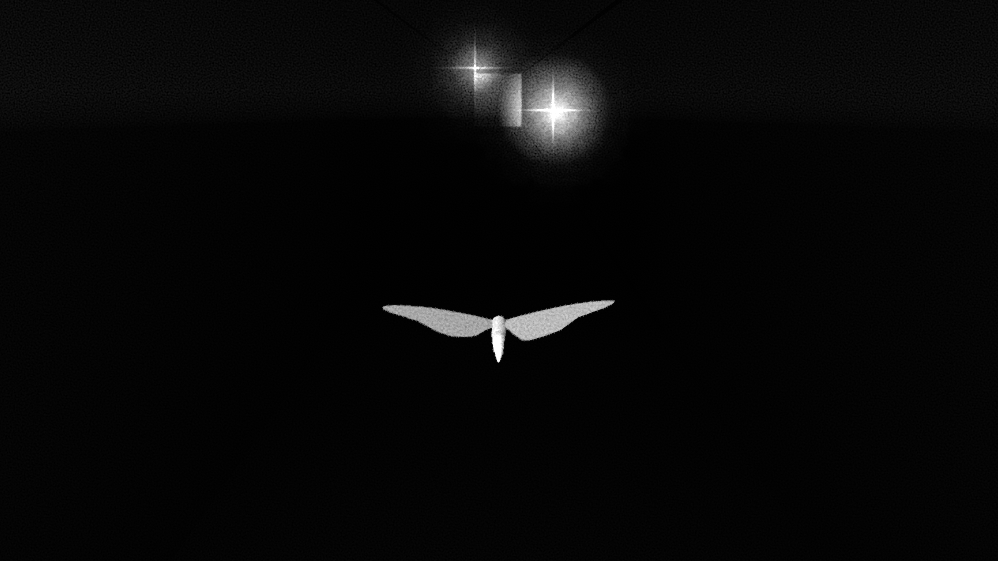 Unity Prototype
Unity Prototype
